Frequently Asked Questions by Restaurants
Here, you will find answers to your questions about how the IsOn24 works and how you can set it up for your restaurant. Below are some commonly searched topics.
Greetings customization
Simple promotions
Takeout calls
Reservations
Catering & Event Inquiries
Event management
3-minute Marketing
Website setup
Social media setup
How does IsOn24 work?
Answering callsGreetings customization
Simple promotions
Takeout calls
Reservations
Catering & Event Inquiries
Event management
3-minute Marketing
How is IsOn24 set up?
Phone setupWebsite setup
Social media setup
How do I get the IsOn24 app?
How does IsOn24 work?
This section answers questions regarding the functionality of the IsOn24 product. You will find answers about The Automated Restaurant Assistant, the IsOn24 website plugin, the IsOn24 App, and other features and integrations offered by IsOn24.How does IsOn24 compare to a live person answering the call?
The IsOn24 Automated Restaurant Assistant is an intelligent system that we have built, especially for restaurants. Its guest conversations span multiple channels - a call followed by a text message with a link to online information. While the calls are both - courteous and efficient, it is the quick follow-up that creates an excellent guest experience."The best answer is doing," and that is precisely how the IsOn24 exceeds expectations by actually completing most of the guest requests while answering their call.
Every automation offers an unmatched scale, and the IsOn24 is no exception. It will answer all of your callers instantly, even if all of them decided to call at the same time. No caller will get a busy tone ever.
Automation also brings consistency. The IsOn24 will answer every caller with the same professional courtesy and efficiency around the clock, seven days a week.
How would I know about the calls that IsOn24 answered?
When the IsOn24 answers a call or replies to an online request, it will send you an alert if your attention is needed, such as a private dining inquiry. For other calls (and online requests), such as a reservation request, the IsOn24 will serve them automatically. You will find the reservations in the IsOn24 app Reservations calendar.Additionally, the IsOn24 logs all activity for reporting. This activity goes through further analysis, and the IsOn24 app presents this analysis in intuitive charts for easy review and powerful insights.
Will IsOn24 help if my phone lines are down?
Tremendously. As a cloud service, the IsOn24 is a savior when you are experiencing local outages for your Phone lines, Power supply, or any other unexpected maintenance.First and most important, the IsOn24 will continue to answer all your calls, as usual, unaffected by any local outages at your restaurant. For example, the callers will be able to make reservations for future dates.
Second, you can quickly activate an announcement to inform your callers about the maintenance situation. Just open the IsOn24 app and select one of the messages that best describes your situation. You can even type your custom announcement. Once activated, the IsOn24 will play the same to your callers, and even your website will begin to display the same message automatically.
What's even better? You can create these announcements in advance and schedule them to begin and end at specific dates and times automatically.
Can I customize the call greetings?
Yes. The IsOn24 onboarding team will be happy to help you with customizing your initial greetings.Can I promote special events or deals?
Yes. You can easily set up a custom promotional message from the IsOn24 app. Just type the message that your callers should hear. The IsOn24 will greet your callers with the promotional message, and your website will also begin to display the same.What's even better? You can create promotional messages in advance and schedule them to begin and end at specific dates and times automatically.
Can I answer Takeout calls from my cellphone?
Yes. See below.Can I answer Takeout calls from my Computer or a Tablet?
Yes. You can answer calls waiting for Takeout using any Phone, Computer, or Tablet. The IsOn24 app shows a real-time view of the waiting calls. Just push a button to answer the first call in the Queue. You can also choose to answer waiting calls from any Adhoc phone number.The IsOn24 app offers a super-easy configuration for managing your Takeout calls. It also includes an explainer video.
Can I customize the wait music for the Takeout calls?
Yes. See below.Can I add multiple phones to answer the Takeout calls?
Yes. You can add multiple phone numbers to answer Takeout calls. The IsOn24 will distribute the incoming Takeout calls to all the phone numbers as needed.If all the numbers are busy, then the callers will wait in a takeout-call-queue and listen to your custom promotions. Your custom promotions may include any combination of Text and Recordings.
If you would like to promote Online ordering, you can create a unique custom message for the same. The IsOn24 will play this message only while answering any Takeout call.
The IsOn24 app offers a super-easy configuration for managing your Takeout calls. It also includes an explainer video.
How will IsOn24 accept my Phone reservations?
The IsOn24 Automated Restaurant Assistant will answer the calls for reservation by making confirmed reservations as per your seating capacity and availability. The IsOn24 app offers a super-easy configuration for Reservations. You only need to enter the seating capacity, and the IsOn24 will take care of the rest.Does IsOn24 also offer Online reservations?
Yes. You can also accept reservations from your social media pages and your website. You will find all the reservations from online, phone calls, and text messages, in the same reservations calendar in the IsOn24 app.Can I move reservations?
Absolutely. You may need to move reservations to maximize the table turns and also to create a better guest experience. With IsOn24 built-in messaging, you will offer your guests alternative times at your convenience, and they will have time to think and respond. You will save time and avoid the guest's inconvenience while negotiating an alternative time over a call.Can I block specific dates or days of the week for reservations?
Absolutely. The IsOn24 app offers easy configuration for you to block specific dates or days of the week with particular reasons. For example, you can choose NOT to open any reservations over the weekend evenings to maximize the table turns from walk-in guests. In this case, when a guest would attempt to make a reservation for a weekend evening, the IsOn24 will courteously encourage them to walk-in but will not reserve a table. You can even block only certain hours of a day.How will IsOn24 help my Catering and Private event business?
First of all, Congratulations!The IsOn24 will supercharge your catering business in three different ways - Sales, Operations, and Marketing to create a virtuous growth cycle.
For sales, the IsOn24 will answer all the phone and online inquiries with your catering menu to immediately engage the customer. You will also get an instant alert to call back and win the deal. While on the call with the customer, you will send a professional-quality quote, using the unique Text-message based Quote & Approval feature.
For operations, the IsOn24 app will be your command center. It is a comprehensive catering management system that will efficiently manage all your caterings on a built-in calendar. Each Catering will have its customer communication history and a printable kitchen copy for preparation and delivery.
Then to round things up, it will become ridiculously easy to remind your customers for repeat orders using the 3 minutes Marketing feature. As a bonus, your website and your phone will also begin to repeat the same promotional message leading to more sales.
Your business will continue to grow with each virtuous cycle of Sales > Operations > Marketing > Sales again.
How will IsOn24 learn about my Catering and Private dining menus?
The IsOn24 app offers a super-easy configuration for adding your Catering and Event menus and packages. You can also set your specific Terms & Conditions, Tax rate, Minimum cover charges, and more. With this initial configuration, you will be able to create Quotes while on a call with a customer. You will win more deals while saving hours every week.The best part is that when you sign up, the IsOn24 onboarding team will do the initial setup for you so you will be up and running in no time.
I already have an email marketing solution. How will the IsOn24 3-minute marketing help?
IsOn24 marketing is far superior to any stand-alone email marketing solution for multiple reasons - Integration, Feature set, and Pricing.First, as the IsOn24 will begin to answer your phone calls and website requests, it will organically learn about your customers and their preferences. Therefore, unlike other stand-alone solutions, you will not have to transfer your contacts between systems. With an integrated IsOn24 system, you will not only save time but also avoid any manual errors.
Second, IsOn24 marketing is far more comprehensive than email marketing alone. It includes almost every channel, online and offline, where your customers find your business. Most importantly, it includes your phone, which is how serious customers contact you when they are about to make a decision. When you spend just 3 minutes to do marketing with IsOn24, your callers begin to listen to your marketing message; your website begins to promote the same content, and of course, your customers receive the very same promotion as emails.
Lastly, IsOn24 marketing is a no-brainer because it comes bundled with the existing subscription packages. Why pay extra to some stand-alone solution that only does part of the job and needs more of your time?
Can I create my custom Marketing message?
Absolutely. You can pick any one of the dozens of existing templates and customize it to make it your own. You can also snap a picture using your phone or choose one from your phone or computer. Then let your creative juices fly and type your custom message. Be authentic, be courteous, and your customers will follow.How is IsOn24 set up?
The IsOn24 connects to your restaurant phone, your website, and your social pages to automatically answer your calls and online inquiries.How is IsOn24 set up to answer my calls?
For each location, you will get a new local phone number in your area code. Just publish the virtual answering phone number online, and everywhere else where your customers can find it.When customers call, the IsOn24 will answer their calls and serve their requests automatically. If you need to act, such as for an event inquiry, you'll get an instant text message alert to follow up. Otherwise, you will automatically see the results, such as new reservations in the IsOn24 app.
Can I keep my existing phone number?
Yes. You can choose to keep your existing restaurant phone number.The onboarding team will help you with call forwarding.
Can I use the IsOn24 as an after-hours answering service?
Yes. The onboarding team will help you with conditional call forwarding. In this case, the IsOn24 will answer only the after-hours calls or the calls otherwise missed by you. The IsOn24 will also answer calls if and when your local phone service would be down.What are the benefits of directly publishing the virtual answering phone number?
There are several significant benefits of directly publishing the answering phone number provided with your IsOn24 subscription.- First, your answering number will answer every call instantly, no matter how many customers are calling at the same time. No one will ever get a busy tone. In contrast, your phone service usually allows only a couple of calls at the same time.
- In case of any local outage affecting your phone service, the IsOn24 will continue to answer your calls as usual. You will not miss any event inquiries or reservations. Additionally, you can easily activate a service announcement to inform your callers about any ongoing maintenance situation.
- You will not need to set up any call forwarding for your current phone number.
- The customers continuing to use your current phone number will not experience any change at all.
Will I need my current phone service along with IsOn24?
Most likely. Your IsOn24 answering phone number will answer your incoming calls. You will still need phone service to make outbound calls, including the emergency calls (as may be required by your local laws and regulations ).Additionally, as per your specific setup, you may also need a phone to answer any calls forwarded to you by the IsOn24, such as the Takeout calls or the calls sent to an operator.
How is IsOn24 set up to answer my online inquiries?
You will need to install a small code on your website. After that, your customers will begin to make event inquiries, reservations, and more.The IsOn24 will automatically answer these requests for you. If you need to act, such as for an event inquiry, you'll get an instant text message alert to follow up. Otherwise, you will automatically see the results, such as new reservations in the IsOn24 app.
If you need it, the onboarding team will be happy to help you with website integration.
How is IsOn24 set up to answer inquiries from my social media pages?
You will receive special links and easy instructions to integrate your IsOn24 account with every social media platform.If you need it, the onboarding team will be happy to help you with social media pages integration.
Is the IsOn24 app available on smartphones and tablets?
Yes. See more below.Is the IsOn24 app available on the computer as well?
Yes. The IsOn24 app is available on virtually every device that can connect to the internet. You can access it from any smartphone, tablet, or computer.To access the app, open the browser, and visit https://ison24.com/login.
We highly recommend that you create a bookmark and or an icon on the home screen of your device to access the app in the future easily.
Will I need to keep checking the IsOn24 app for any activity?
No. The IsOn24 is an intelligent Automated Restaurant Assistant working for you. If you need to pay attention to some customer call or online request, the IsOn24 will alert you with a text message and an email.Each alert will include a direct link to the specific customer request that requires your attention, within the IsOn24 app. For example, if you received a group dining request, the IsOn24 alert will include a direct link to the IsOn24 app. Clicking on this link will automatically open the specific group dining request within the IsOn24 app. You will also find suggested actions such as confirming the request or chatting with the guest or calling back.
--















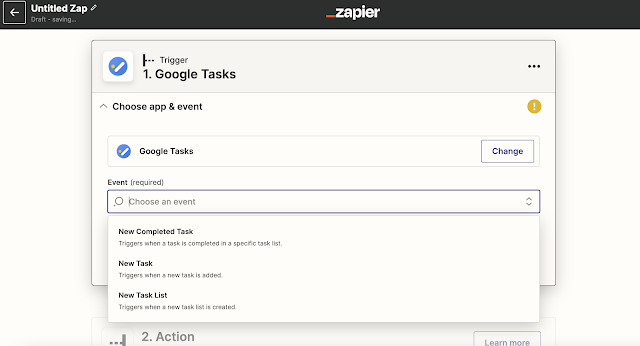
Comments
Post a Comment
Thank you! We appreciate your comments.